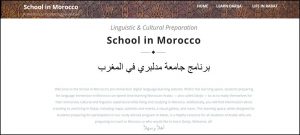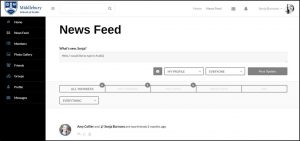PLURILINGUALISM AND THE DIGITAL
By Sonja Burrows
August appears to be drawing to a close, bringing with it the concluding days of Middlebury’s Summer Language Schools. Approximately 1,500 language students have made remarkable linguistic strides during the course of the past months, evidenced by the swirl of languages one hears while walking through campus — an experience which never ceases to inspire language geeks like me who tend to think endlessly about language learning and teaching.
Scholars who think deeply about language pedagogy and the use of multiple languages have come to utilize plurilingualism as a preferred term to describe what we care about most, and what we strive constantly to achieve as pedagogical guides in the multilingual realm: a situation in which a person has the ability to use multiple languages and to switch between them according to his or her linguistic and cultural surroundings. Plurilingual and pluricultural competencies are the ultimate achievement for language learners and teachers.
Plurilingualism is not special. It is in fact a very normal, very human condition to be able to operate using multiple languages. The majority of people in the world speak more than one language; the Center for Language and Brain estimates that 85 percent of the world’s population will be multilingual by 2050. Even in the United States — a country most people think of as primarily monolingual, and in which English monolingualism is the idealized norm — approximately 64 million people (that’s 20% of the population) regularly use more than one language according to the US Census Bureau. We are a deeply plurilingual nation, and have always been so.
In spite of this, monolingual language use is held up as the norm in the United States as well as in the English-speaking world in general. The often (but not always) unconscious bias toward monolingual English use created by this norm influences many aspects of our collective language existence, extending from schools to government and yes, even to the digital.
Unsurprisingly, it is this last aspect — the digital — to which I now turn my focus. This is in large part due to the fact that, whether by design or by chance, I appear to have developed a certain expertise in the realm of digital language learning over the past years. Most recently, this expertise has brought me to WordPress and to my subsequent ongoing efforts as an instructional designer to use this tool to help create meaningful language-learning environments for students seeking multiple language proficiencies.
The core of my work in this realm has been to ask languages on the screen to do what they do within human beings and society; namely, to coexist. To line up next to each other, to move flexibly, alternate, and come together to create meaningful communication. In short, what I am asking for on the screen is plurilingualism. Just as the plurilingual human can switch between languages in response to his or her linguistic and cultural surroundings, so too must the plurilingual screen support this behavior. The screen needs to be an extension of what the human can do, not a limitation of it.
I have met with varying degrees of success in my endeavor to create plurilingual environments in WordPress. On the most basic level, these efforts have tended to succeed when the following factors are in place: 1) the languages on the screen share a common alphabet, and 2) the languages on the screen share a common directional orientation. When these two characteristics are true, I have successfully put multiple languages together on the screen:
On this site, which is a community of practice for teachers of Spanish, we see that English and Spanish coexist harmoniously. In this example, we have a paragraph in Spanish followed by a paragraph in English, but we might just as easily have had English and Spanish words intermingling within paragraphs or even sentences, because both languages share a common alphabet and operate from left-to-right.
However, it is a linguistic fact of our world that not every language shares an alphabet or a directional orientation. Over the past year, I have had the pleasure of creating digital language learning environments in WordPress for English speakers learning Arabic and Hebrew. Both Arabic and Hebrew are languages that are read from right to left (RTL), while English is read from left to right (LTR). Furthermore, none of these languages share a common alphabet. My charge was to create on the screen a plurilingual learning environment which embraced English as well as either Arabic or Hebrew.
Unlike my experience designing the digital community space for Spanish teachers above, I confronted significant hurdles in my endeavor to put English together on the screen with either Arabic or Hebrew. I was able to achieve a few elements of plurilingualism, such as my ability to add for example headings in Arabic with the text below in English; however, I could only do this if the text was centered in all cases, otherwise the Arabic heading would justify right and the English paragraph below would justify left, creating a disjointed visual feel to the space.
Here, you see a heading in Arabic with a paragraph below in English, and at the end, a final word in Arabic on its own line below. All the text here is centered, so as to avoid the visual discord described above.
What does not appear to happen successfully on the screen is a seamless switch between English and Arabic or Hebrew within a paragraph or a single sentence, due to the textual direction conflicts of the languages. If you think about the path of the eye as it traces text, and what would happen if you were reading in English from left-to-right and suddenly came upon a whole sentence in Arabic which then asked you to read right-to-left, you would likely lose your way — or, at the very least, the flow of language would be interrupted as your eye tried to jump to find the start of the sentence, which would appear in a far-away and perhaps unexpected place. (I should note here that I am not an Arabic or Hebrew speaker, and I do fully acknowledge that those who are speakers of these languages have likely dwelt successfully in the middle of the RTL/LTR conflict and may have thoughts or ideas about how to resolve this plurilingual conflict on the screen. I am all ears if so!)
Side note: In my quest to enable RTL and LTR text directions to coexist on the screen in WordPress, I happened upon a plugin which enables the site developer on the back end to toggle between the directions easily. The plugin is called WP-RTL, created by Fahad Alduraibi, and essentially adds a button to switch directions on the text input screen of your WordPress dashboard. This plugin is the only one of its kind I have to-date been able to discover which enables the functionality I need in terms of flexibility of text direction.
WP-RTL is an awesome plugin, but it only enables the text directional toggling to make itself available on the back end. This means that I, as the creator and designer of a WordPress environment, can choose to add English, Hebrew, or Arabic text to the screen. However, what about the user on the front end? What about the learner who is making use of this digital language-learning space? What if I want that learner to be able to input his or her own text in either English, Arabic, or Hebrew? I want the learner to have this same ability to toggle that I have as the creator of the learning space.
Sadly, I have not yet unearthed a way for this to be possible using existing WordPress functionalities; in fact, to-date I do not think this is even possible at all in the world of WordPress, unless you know how to code and can create this functionality yourself. I have searched far and wide for workarounds and plugins which will enable the user on the front end to toggle between RTL and LTR for text input, but to no avail. (By the way, I am so ready to be wrong about this: if you know of a way to enable this functionality in WordPress, please illuminate me!)
Recently, I created a digital community site using WordPress for students of Arabic. The vision for this site was that language learners could join the community — which uses BuddyPress for social networking functionalities — and that learners could then participate in community conversations by choosing to type in either Arabic or English. From a language pedagogy standpoint, this is an extremely normal interaction to try to orchestrate. After all, language students are emerging bilinguals, and we as teachers or designers of learning environments want to support their emerging bilingualism by providing them with a space in which they can type using either of their languages — in this case, Arabic or English. However, after much trial and tribulation, I was unable to find a way for the user to toggle between Arabic and English for text input on the front end.
With the help of Adam Croom from the University of Oklahoma, we orchestrated a fairly complex workaround on a different site — one that attempted to combine English and Hebrew in the same way that I attempted to combine English and Arabic above. The site in question is a digital community for teachers of Hebrew at Middlebury. The site is predominantly in English, however we needed to create a forum space in which users could choose to participate on the front end in either English or Hebrew. The solution we hit upon with Adam’s support was to create a WordPress multisite that linked a forum site — which was all in Hebrew including the back end — with the rest of the site which was all in English including the back end. By creating two separate sites — one entirely in English and one entirely in Hebrew, and linking them visually so that users did not realize they were actually moving between separate sites as they navigated the digital space, we sort of achieved our goal of plurilingualism in this space. Lots of back flipping required.
It was interesting to note that, once the forum had been created in Hebrew, the user actually did have the choice to switch between RTL and LTR on the front end for text input. However, when the forum had been created in English, the user did not have this choice, and could only type LTR. It appears the code behind these forums bears an unconscious bias toward LTR over RTL in terms of text direction, and in so doing contributes to setting up LTR as normative and RTL as deviant. It’s tough typing RTL in an LTR world!
In my various back flips with text direction manipulation and my ongoing efforts to put languages together on the WordPress screen as they are within human beings and human society, I have stumbled upon the reality that the unconscious bias toward the monolingual and against the plurilingual is very much present in the digital realm. It has been frustrating to me as a language pedagogue that, at least at this moment in the development of digital tools such as WordPress, the screen serves to limit rather than amplify human plurilingualism.
It is of course worth adding here that WordPress is not by any means the only web designing tool available to create digital language learning spaces. However, given that WordPress is the most popular content management system in the world (see Torque), it is more than noteworthy that this basic human plurilinguistic behavior is not easily supported by a design tool used to create most content on the Internet.
In spite of the linguistic limitations outlined above, I do remain a patient and optimistic person. I am certain that some creative, plurilingual coder will soon write a plugin or find a workaround to this struggle that I have yet to discover. Until then, the digital plurilingual back flipping will continue.